When using ax.<plot_function> for plotting objects on a figure. How can I "hold on" the plot and
render multiple plots on the same plot?
For example:
f = plt.figure(figsize=(13,6))
ax = f.add_subplot(111)
ax.plot(x1,y1)
ax.plot(x2,y2)
ax.plot(xN,yN)
I have tried adding:
ax.hold(True)
before I start plotting, but it doesn't work. I think the problem is that they all share the same y-scale and I only see the plot with the largest range of values.
How can I plot multiple 1D arrays of different scales on the same plot? Is there any way to plot them with different Y-axis next to each other?