<div class="dispLoginSearch">
<div class="theLoginBox">
<span class="loginTitle">
Log in to <span style="font-family: 'blackjarregular'; font-size: 14pt; color: #FE7816;">My</span> <span style="font-family: 'trajanpro'; font-size: 12pt; color: #00529B;">WD</span> | Sign Up
</span>
</div>
</div>
CSS:
.dispLoginSearch
{
width: 47%;
height: 100%;
float: right;
text-align: right;
padding-right: 2%;
}
.theLoginBox
{
border: 2px solid #D5D5D5;
border-radius: 10px;
width: 440px;
height: 125px;
float: right;
padding: 10px;
vertical-align: top;
}
.loginTitle
{
font-weight: bold;
text-align: left;
background: #808080;
}
displays:

What I am looking to do is the following:
How can I modify my code to achieve the above where the Log in... is top left followed by the form?