I bought some hosting space where I have SSH access. Now I want to deploy a Ruby on Rails apps which works locally to one of the subdomains I made, let's call it subdomain.mywebsite.com.
I have setup SSH access via a public key, installed Ruby on Rails and Passenger on the server, and installed Capistrano locally by following the steps provided on the website and via tutorials. When I run cap production deploy the whole site is uploaded to the production server and via SSH I can see the current, releases, repo and shared folder. Unfortunately, when I go to subdomain.mywebsite.com I get a 404 - not found error.
I am new to setting up my own server and do not know what to do now. All tutorials I have found do not explain how to continue from here, and I hope someone who reads this can help me to actually being able to access the site.
Deploy.rb:
require 'capistrano'
set :stages, ["staging", "production"]
set :default_stage, "staging"
set :application, 'chiachia_store' # application name
set :repo_url, 'git@github.com:erooijak/chiachia_store.git' # your repo url
set :deploy_to, '/home/erooijak/chiachia.erooijak.simple-webhosting.eu'
set :user, "root"
set :scm, :git
set :branch, 'master'
set :keep_releases, 5
ask :branch, proc { `git rev-parse --abbrev-ref HEAD`.chomp }
set :format, :pretty
set :log_level, :debug
set :pty, true
set :linked_dirs, %w{bin log tmp/pids tmp/cache tmp/sockets vendor/bundle public/system}
set :stage, :production
role :app, %w{root@213.159.6.126}
role :web, %w{root@213.159.6.126}
role :db, %w{root@213.159.6.126}
set :puma_rackup, -> { File.join(current_path, 'config.ru') }
set :puma_state, "#{shared_path}/tmp/pids/puma.state"
namespace :deploy do
desc 'Restart application...'
task :restart do
on roles(:app), in: :sequence, wait: 5 do
# Your restart mechanism here, for example:
execute :touch, release_path.join('tmp/restart.txt')
end
end
desc 'Copy database.yml to correct location.'
task :copy_databaseyml do
on roles(:app) do
execute :cp ,'-r', shared_path.join('config/database.yml'),
release_path.join('config/database.yml')
end
end
after :publishing, :restart
after :restart, :copy_databaseyml
end
Apache.conf:
LoadModule passenger_module /usr/lib/apache2/modules/mod_passenger.so PassengerRoot /usr/local/rvm/gems/ruby-1.9.3-p547/gems/passenger-4.0.49 PassengerRuby /usr/bin/ruby
ServerName www.chiachia.erooijak.simple-webhosting.eu
# !!! Be sure to point DocumentRoot to 'public'!
DocumentRoot /home/erooijak/chiachia.erooijak.simple-webhosting.eu/current/public
<Directory /home/erooijak/chiachia.erooijak.simple-webhosting.eu/current/public>
# This relaxes Apache security settings.
AllowOverride all
# MultiViews must be turned off.
Options -MultiViews
# Uncomment this if you're on Apache >= 2.4
#Require all granted
</Directory>
</VirtualHost>
The effect of running this is the following:
So it kind of works. Unfortunately I get a 404 error on all domains, the PHP application keeps running properly.
The passenger.3000.log has the following information: