I have a custom cell class called GameCell, the UI being created in storyboard. When my cells load, they load on top of each other. This problems occurs for cell.clipsToBounds YES and NO, just in different variations:
I have also tried [cell setClipsToBounds:(BOOL)] with no success.
Here's my cellForRowAtIndexPath method:
- (UITableViewCell *)tableView:(UITableView *)tableView cellForRowAtIndexPath:(NSIndexPath *)indexPath
{
static NSString *CellIdentifier = @"gameCell";
GameCell *cell = (GameCell *)[tableView dequeueReusableCellWithIdentifier:CellIdentifier];
[cell setSelectionStyle:UITableViewCellSelectionStyleNone];
[cell.contentView.superview setClipsToBounds:NO];
NSLog(@"made a cell");
PFObject *myPartners = [self.games objectAtIndex:indexPath.row];
PFUser *partner = [self.partnerList objectAtIndex:indexPath.row];
// Cell profile image
cell.profileImage.layer.cornerRadius = cell.profileImage.frame.size.width / 2;
cell.profileImage.clipsToBounds = YES;
if([partner objectForKey:@"profilePic"]!=nil){
cell.profileImage.image = [partner objectForKey:@"profilePic"];
}
else {
cell.profileImage.image = [UIImage imageNamed:@"smile_green.png"];
}
//Cell indicators
if((int)[myPartners objectForKey:@"sent"]==1){
cell.myIndicator.image = [UIImage imageNamed:@"arrow_icon_dbl.png"];
}
else if ([myPartners objectForKey:@"sent"]==0){
cell.myIndicator.image = [UIImage imageNamed:@"arrow_icon.png"];
}
cell.partnerName.text = [myPartners objectForKey:@"receiverName"];
cell.gameId = myPartners.objectId;
// Cell drop shadow
[cell.cellView.layer setShadowColor:[UIColor blackColor].CGColor];
[cell.cellView.layer setShadowOpacity:0.5];
[cell.cellView.layer setShadowRadius:2.0];
[cell.cellView.layer setShadowOffset:CGSizeMake(1.0, 1.0)];
// Cell buttons
if([myPartners objectForKey:@"picture"]!=nil) {
[cell.myPlay setEnabled:NO];
} else {
[cell.myPlay setEnabled:YES];
}
return cell;
}
The view is a UITableViewController embedded in a NavigationController