What i have is the next table:
What im trying to do in LINQ using C# is to group by the Created column (ignoring the time!) and showing its counts next to each date so i could grab any top rows i want. This query i got no problem doing in sql like the following way:
SELECT CAST(Created AS DATE) 'Created', COUNT(*) AS 'Count'
FROM Alert
GROUP BY CAST(Created AS DATE)
ORDER BY 'Count' DESC
which results with:

but again, i'd like to do that in LINQ and simply all my tryouts failed, could anyone please guide me?