I have a five column(2 integer,3 String column) grid with column filter. i want search operations for integer values(greater,less,equal) its working fine, i don't want search operations for string column.
I am using back end search.
What am expecting is attached the model image as below please find it
i want search but i don't want search operations for String having columns
How to remove search operations in selected column. please help me.
jQuery("#list451").jqGrid({
url: 'localset.php',
datatype: "json",
height: 255,
width: 600,
colNames: ['Index', 'Name', 'Code', 'N Name', 'C Name'],
colModel: [{
name: 'item_id',
index: 'item_id',
width: 65,
sorttype: 'integer',
searchoptions: {
sopt: ['eq', 'ne', 'le', 'lt', 'gt', 'ge']
}
}, {
name: 'name',
index: 'name',
width: 150,
sorttype: 'string',
searchoptions: {
sopt: []
}
}, {
name: 'code',
index: 'code',
width: 150,
sorttype: 'string',
searchoptions: {
sopt: ['eq', 'bw', 'bn', 'cn', 'nc', 'ew', 'en']
}
}, {
name: 'n_name',
index: 'n_name',
width: 150,
sorttype: 'string',
searchoptions: {
sopt: []
}
}, {
name: 'c_name',
index: 'c_name',
width: 150,
sorttype: 'string',
searchoptions: {
sopt: []
}
},
rowNum: 50,
rowTotal: 200,
rowList: [20, 30, 50],
loadonce: true,
mtype: "GET",
rownumbers: true,
rownumWidth: 40,
gridview: true,
pager: '#pager451',
sortname: 'item_id',
viewrecords: true,
sortorder: "asc",
caption: "Loading data from server at once"
}); jQuery("#list451").jqGrid('filterToolbar', {
searchOperators: true
});