I have this code:
static JFrame inputFrame = new JFrame();
static JTextField myTextfield = new JTextField();
static JButton myButton = new JButton("Hi!");
private static void inputGUI() {
inputFrame.setDefaultCloseOperation(JFrame.EXIT_ON_CLOSE);
inputFrame.setTitle("The INPUT");
inputFrame.setLayout(new FlowLayout());
inputFrame.setSize(1366,768);
inputFrame.setVisible(true);
inputFrame.add(myTextField);
inputFrame.add(myButton);
myButton.setEnabled(false);
myTextField.addActionListener(myListener);
}
static ActionListener myListener = new ActionListener(){
public void actionPerformed(ActionEvent e){
if(e.getSource()==inputFrame){
//What Do I put here?
}
}
}
What I want to do is this:
When I type something in myTextField without pressing enter, the button,myButton is enabled( e.g. myButton.setEnabled(true);).