I am using WinSCP and keep on experiencing this error every time I try to replace/overwrite a file. I have been able to transfer/overwrite a file before with out any problem but not anymore.
The exact error message:
Cannot create remote file 'var/lib/tomcat6/webapps/..../myfilename.filepart'.
Permission denied.
Error code: 3
Error message from server: Permission denied
I have tried changing the ownership which I was successful at because when I refreshed, from tomcat6, it is now under my login name. But I am still denied. This is giving me a very hard time testing our reports as I just need to see if it's already working i n the deployed app.
I also tried tweaking some of the options in the WinSCP preferences such as Drag & Drop and Endurance but nothing made any difference.
I reinstalled PuTTY and WinSCP, but nothing changed.
I am able to replace my file by coming out 1 notch from the file path (ex. var/lib/myfolder/myproject/web-inf/report, back 1 notch to var/lib/myfolder/myproject/web-inf/) then type
sudo chown myuser:myuser report -R
but my reports will have errors, so I had to type
sudo chown tomca6:tomcat6 report -R then the error will be cleared and I now can view my replaced file.
This is very inconvenient as I have to do this every time. Is there anything I can do to fix this? thanks