I want to make the bottom button seen in the storyboard on the right to take the user to the signupstoryboard.storyboard/signupController seen on the left when the user taps on the button. How can that be done?
{ - (IBAction)signupbutton:(id)sender; SignupController *signUpView = [self.storyboard instantiateViewControllerWithIdentifier:@"signup"]; [self presentViewController:signUpView animated:YES completion:nil]; }