google.load("visualization", "1", {
packages: ["corechart"]
});
google.setOnLoadCallback(drawChart);
function drawChart() {
var data = google.visualization.arrayToDataTable([
['API Category', 'Social', {
role: 'annotation'
}, 'Music', {
role: 'annotation'
}, 'File Sharing', {
role: 'annotation'
}, 'Storage', {
role: 'annotation'
},
'Weather', {
role: 'annotation'
}],
['2011', 98, 'Social', 53, 'Music', 22, 'File Sharing', 16, 'Storage', 26, 'Weather'],
['2012', 151, 'Social', 34, 'Music', 26, 'File Sharing', 36, 'Storage', 49, 'Weather'],
['2013', 69, 'Social', 27, 'Music', 22, 'File Sharing', 27, 'Storage', 25, 'Weather'], ]);
var options = {
width: 1000,
height: 550,
legend: {
position: 'top',
maxLines: 3,
textStyle: {
color: 'black',
fontSize: 16
}
},
isStacked: true,
// Displays tooltip on selection.
// tooltip: { trigger: 'selection' },
};
var chart = new google.visualization.ColumnChart(document.getElementById('chart_div'));
chart.draw(data, options);
// Selects a set point on chart.
// chart.setSelection([{row:0,column:1}])
// Renders chart as PNG image
// chart_div.innerHTML = '<img src="' + chart.getImageURI() + '">';
}
body {
background-color: #fff;
font-family: Arial, Helvetica, sans-serif;
font-size: 10pt;
color: #000;
}
a:link, a:visited {
<script src="http://www.google.com/jsapi?fake=.js"></script>
<div id="chart_div"></div>