How can I detect a keypress on the key shown on the picture below in WPF? Both Key.Oem7 and Key.OemQuotes work on my computer, but on another computer it is Key.Oem5 or something totally different. Is there a system-independent way?
How can I detect a keypress on the key shown on the picture below in WPF? Both Key.Oem7 and Key.OemQuotes work on my computer, but on another computer it is Key.Oem5 or something totally different. Is there a system-independent way?