Try to debug as below:
- Login to facebook.
- Copy the link which you wants to share on facebook.
- Paste the link in update status & Check if its working or not.
- Go to facebook timeline.
- Paste the link in update status & Check if its working or not.
- Point 3 & 5 are same. I have mentioned it to make sure its working from both way.
- If facebook is able to fetch the content from link and you are able to post the link from facebook then you have to debug your code to find the problem
- If not able to post then try to figure out what facebook errors means. Probably its error from facebook end.
When I tried to share London Through New Eyes & Vagabrothers Home Page manually from my facebook account. It shows me Following error:
The content you're trying to share includes a link that our security systems detected to be unsafe:
vagabrothers.com
Please remove this link to continue.
If you think you're seeing this by mistake, please let us know.
I am attaching the facebook screen shot for your reference.
Note: I have found facebook community link regarding this error: My website links are seen by facebook as spammy or unsafe.
Conclusion: First try to explain facebook people why its error. Just click on let us know link. I am not sure, they will respond you pretty fast. But Its the only way, you have right now. So write them ASAP