Edit #3: I somehow missed a second console message the 10 times I ran this, keeping me puzzled about this. It's a known problem that's been solved. I need "-all_load -ObjC" set as a linker flag, and I don't know why it wasn't already like that. See "Unknown class <MyClass> in Interface Builder file" error at runtime
I'm trying to use an FBLoginView (part of the Facebook SDK framework), a subclass of UIView, in my storyboard and set a property on it in viewDidLoad in the view controller for its superview.
This is what I have:
The UIView (grey box) shown has its class set to FBLoginView, as you can see. It's linked to the property loginView in my view controller .m on the right.
In viewDidLoad, it does _loginView.readPermissions = @[@"user_friends"], which causes the program to crash. Edit #2: The log says:
App became active.
Unknown class FBLoginView in Interface Builder file.
-[UIView setReadPermissions:]: unrecognized selector sent to instance 0x10c120b90
I set a breakpoint, and loginView is a UIView, not an FBLoginView. This doesn't make sense; I already changed it to FBLoginView in Interface Builder. How do I fix this?
Edit: Here is the connections inspector for the view controller in IB: