This warning generated from my app.config file is driving me crazy and I have been searching without getting any real answer as to why this is the case. Here is the code.
Any help would be greatly appreciated
This warning generated from my app.config file is driving me crazy and I have been searching without getting any real answer as to why this is the case. Here is the code.
Any help would be greatly appreciated
I fixed the problem for VS2013 and .NET 4.6 targeting projects by editing C:\Program Files (x86)\Microsoft Visual Studio 12.0\Xml\Schemas\catalog.xml.
I modified existing line:
<Association extension="config" schema="%InstallRoot%/xml/schemas/%LCID%/dotNetConfig.xsd" condition="starts-with($TargetFrameworkMoniker, '.NETFramework,Version=v4.5.') or $TargetFrameworkMoniker = ''" />
to
<Association extension="config" schema="%InstallRoot%/xml/schemas/%LCID%/dotNetConfig.xsd" condition="starts-with($TargetFrameworkMoniker, '.NETFramework,Version=v4.5.') or starts-with($TargetFrameworkMoniker, '.NETFramework,Version=v4.6')" />
Closed and reopened VS2013 and intellisense in both app.config and web.config files started to work again (with .NET 4.6 targeting projects).
From the main menu in VS, choose XML > Schemas... (must have XML file open in IDE to see the XML menu item). In the window that pops up, find the entry for DotNetConfig.xsd (should be first item), and select the checkmark in the Use column for that entry. Then click OK.