I just started Intellij Idea ( version 13.1.4 )today and noticed code completion with ctrl + space doesnt work anymore. If i'm typing like a class the automatic popup still appears and i can autocomplete this way, but if i close the popup with esc i cannot open it with ctrl + space anymore.
My settings:
So Basic Completion is activated. I tryed:
file-> invalid caches and restart
power mode off and one
No difference. Any help appreciated cause it kinda makes me mad :)