I would love to see more answers for this question here is my version
SELECT 'Data' AS [Data],* FROM (
SELECT DATA FROM #TABLE)A
PIVOT
(
MAX(DATA ) FOR DATA IN ([08:01],[08:02],[08:03],[08:04])
)B
UNION ALL
SELECT 'MAX',CONVERT(VARCHAR,[26]),CONVERT(VARCHAR,[27]),CONVERT(VARCHAR, [28]),CONVERT(VARCHAR,[29]) FROM (
SELECT [MAX] FROM #TABLE)A
PIVOT
(
MAX([MAX]) FOR [MAX] IN ([26],[27],[28],[29])
)B
UNION ALL
SELECT 'MIN',CONVERT(VARCHAR,[20]),CONVERT(VARCHAR,[21]),CONVERT(VARCHAR, [22]),CONVERT(VARCHAR,[23]) FROM (
SELECT [MIN] FROM #TABLE)A
PIVOT
(
MAX([MIN]) FOR [MIN] IN ([20],[21],[22],[23])
)B
UNION ALL
SELECT 'AVG',CONVERT(VARCHAR,[23]),CONVERT(VARCHAR,[24]),CONVERT(VARCHAR, [25]),CONVERT(VARCHAR,[26]) FROM (
SELECT [AVG] FROM #TABLE)A
PIVOT
(
MAX([AVG]) FOR [AVG] IN ([23],[24],[25],[26])
)B
tried to attach an image, but unable to do!