I am creating a mobile-targeted page using Twitter Bootstrap. Since it's mobile-targeted, I'd like all my form UI elements to be nice and big.
The input-lg class achieves this nicely for ordinary text inputs. But it has no effect on radio buttons or checkboxes, and I don't see an equivalent class for them mentioned in the docs.
How should I achieve the same result for checkboxes and radio buttons?