<Request>
<EMPId>?</EMPId>
</Request>
I know this is a repeated question, but i would like to post it again as i dint get a convincing answer from any of the threads i went through.
My ultimate aim is to add the XML given above as the Body content of a SOAP message. You can have a look at the following link to see how i am doing it. Namespace related error on creating SOAP Request It worked fine when i was using the Websphere Application Server 7.0 library.JRE is also present, forgot to include in screen shot.
Since i have to export it as a jar and run it as a stand alone application, i have to remove the dependency of 'Websphere Application Server 7.0 library'. Because, by keeping this library, my jar size will go above 100MB. So i thought of taking only the library which i needed.
'com.ibm.ws.prereq.soap.jar'
Now the issue is, the Request tag of the generated SOAP request is coming in following format.
<Request xmlns="">
<EMPId>?</EMPId>
</Request>
I am able to create a 'org.w3c.dom.Document' representation for the generated SOAP message. Now, can any one tell me how can I delete the xmlns="" from Request tag.