I am using appium to automate android application. In that, unable to perform sendkeys() on text fields for the below case: Clicking on Add Customer option. A new page is opened. I am trying to enter values in the text fields. I was able to find the text fields on the page using xpath. And I was able to click at the text fields. But When I execute sendkeys(), it is failing. Refer the below screenshots.
Link:1-Before adding customer(page-1)

Link:2-Add customer-New page opened(page-2) and trying to enter details
 Link:3-After closing the page opened(page-2) and landing on page-1
Link:3-After closing the page opened(page-2) and landing on page-1