I have a function to split up my report into separate PDF files based on a field id:
Public Function PrintList() As String
Dim MyPath As String
Dim MyFilename As String
Dim myId As String
Dim filter As String
MyPath = "C:\reports\"
Dim rs As DAO.Recordset
Set rs = CurrentDb.OpenRecordset("SELECT DISTINCT id FROM table")
'Loop through the set
Do While Not rs.EOF
If Not IsEmpty(rs!id) And Not IsNull(rs!id) Then
myId = rs!id
Else
myId = ""
End If
filter = "id = '" & myId & "'"
'Open report preview and auto-save it as a PDF
DoCmd.OpenReport "myReport", acViewPreview, , filter
MyFilename = "N" & myId & ".pdf"
DoCmd.OutputTo acOutputReport, "", acFormatPDF, MyPath & MyFilename, False
'Close the previewed report
DoCmd.Close acReport, "myReport"
rs.MoveNext
Loop
End Function
However, while running, I would get this error/warning:
2427 You entered an expression that has no value.
This happens when the id is null. I don't even know if this is an error or a warning. After I click Ok, the function continue to runs till the end without any problem, and the output file would be named N.pdf.
Since this message box is not like the usual error message box, and since it doesn't give me the option to debug or end the execution, I guess it is not an error?
I have tried to suppress warning using DoCmd.SetWarnings False but it doesn't work.
How can I fix this or at least suppress it so that it doesn't show up?