I'm creating tableviews and cells programmatically. The tableview cell separator moved in iOS 8,
even if I have already set:
-(CGFloat)tableView:(UITableView *)tableView heightForRowAtIndexPath:(NSIndexPath *)indexPath
{
return kSomeNumber;
}
My app is ios7 and my phone is ios8. What could be the problem? I can't use cell.layoutMargins which is for ios8 only