Having some issues removing an unknown bad character from a string. Its showing up as simply a box (indicating an un-displayable character in my chosen font).
I have tried multiple ways of removing it, most successful was using regex to remove anything that was not an allowed character. That worked. The issue is that there are many allowed characters, basically anything, and given the wide range of input this will see, I am likely unable to account for all of them. Also, performance needs to be speedy (its basically a scrolling console window.)
Is there any other way to format a string to remove these undisplable character?
I am using a WPF text box to display the text, and VB.net as the backend code.
EDIT: Forgot to add that the strings with the special characters cannot be copied to the clipboard from the text box. So I can't put it in another program and identify just what character it is.
Example here: