In Global Configuration, you can configure different tools, such as Maven, JDK, Ant, etc. When you do that, you also provide an installation method (usually an automatic online installer).
Now, on the Job Configuration, when you configure a buildstep using one of the tools, for example Invoke Ant, you will see a drop down. The first option is Default, the next is whatever tool installations that you've configured in Global Configuration.
If you choose Default it will use whatever is already installed on the system by simply executing a command like java, ant, or mvn. Obviously, if those commands are not in the path, it will fail.
If you choose one of the configured options, Jenkins will install it to the system (if not already done), and use that particular version (as opposed to the one you have under path).
This installation will happen on both the master and the slave nodes. If you do not want to use this automatic installation on a particular node, you can manually specify the location of the particular tool in the screenshot you provided.
The above is only useful if in your Job Configuration, you are selecting a specific version of the tool, other than Default, because as already explained: Default will use whatever is already installed on the system (not by Jenkins).