I searched a lot in DDMS all folders but can not find the location of my package folder in file manager. I have search it into the storage/sdcard0 but there also my package is not present.
take a look I uploaded photo. Is there any special setting from mobile ? My phone android version 4.4.2
please help me to find.
UPDATE
I gone through this steps.
And I reach to My database folder .Now What to do.
adb shell
run-as com.mypackage
ls
cd databases
ls
Now After this what to do.