I use here Eclipse with m2e plugin. If I do a project clean, it doesn't do anything.
On my experiments, I see as if m2e simply weren't wired into the eclipse project cleaning option.
I've tried to set up in lifecycle-mapping-metadata.xml, but it didn't work. If I understand this well, maybe a clean can't be set up here, because cleaning is not considered as part of a project lifecycle from the viewpoint of the eclipse.
So, is there any way to do a simple mvn clean from eclipse on a project cleanup?
(The ideal solution didn't require to start a new jvm, and all run inside of the eclipse process.)