I'm a beginner with swift and I can't get the resize of a UIImageView working.
Here is my current layout :
What I want is to resize the images to occupy half the screen's width (2 images per row).
Here is my storyboard :
Here is the function drawing the collection view inside my controller :
func collectionView(collectionView: UICollectionView!, cellForItemAtIndexPath indexPath: NSIndexPath!) -> UICollectionViewCell! {
var cell : MenuInspirationCellView = collectionView.dequeueReusableCellWithReuseIdentifier("cell", forIndexPath: indexPath) as MenuInspirationCellView
cell.imageView.layer.borderWidth = 2
cell.imageView.layer.borderColor = UIColor.yellowColor().CGColor
//This is my first approach trying to modify the frame :
cell.imageView.frame = CGRectMake(0,0, self.view.bounds.width / 2,v120)
var cellImage : UIImage = UIImage(data: NSData(contentsOfURL: NSURL(string: images[indexPath.row])))
cell.imageView.image = cellImage;
//This is my second approach (based on http://www.snip2code.com/Snippet/89236/Resize-Image-in-iOS-Swift) :
// to resize an image to dimension 52x52
//var newSize:CGSize = CGSize(width: 52,height: 52)
//let rect = CGRectMake(0,0, newSize.width, newSize.height)
//UIGraphicsBeginImageContextWithOptions(newSize, false, 1.0)
// image is a variable of type UIImage
//cellImage.drawInRect(rect)
//let newImage = UIGraphicsGetImageFromCurrentImageContext()
//UIGraphicsEndImageContext()
// resized image is stored in constant newImage
//cell.imageView.image = newImage;
//This is my thrid approach (based on https://gist.github.com/hcatlin/180e81cd961573e3c54d, of course i added his functions but I don't show them here for the sake of readability) :
//cell.imageView.image = self.RBSquareImageTo(cellImage, size: CGSize(width: 80, height: 80))
return cell
}
Any leads to sort this out ?