I am new to MySQL. I have installed MySQL 5.6 in Windows 7 with user root and given password to it. But when I start MySQL Workbench and try to connect database, I am getting an error.
My try:
Connect to Database:
Connect to MySQL Server:
Error:
Then I tried to reset password with command prompt:

Please help me, I am new to MySQL, not getting what to do.
Thanks