First off, I have seen the other stack overflow answers marked as correct and none have worked for me. Clearly i'm being monumentally stupid, as I can't work out how to change the colour of the text or placeholder text in a search bar in iOS 7.
The search bar is set to 'minimal' style, and is set to display within the UINavigationBar which gives it a lovely blue tint, but the placeholder text remains grey so it's not visible. Surely there's a simple fix for this that i'm missing?