I am following this Microsoft guide to create a windows service.
However when I try and build it on the auto generated page called "Program.cs" That has this code in it
namespace BetfairBOTV2Service
{
static class Program
{
/// <summary>
/// The main entry point for the application.
/// </summary>
static void Main()
{
ServiceBase[] ServicesToRun;
ServicesToRun = new ServiceBase[]
{
new BrainiacVersion2() // not green though!!!!!
};
ServiceBase.Run(ServicesToRun);
}
}
}
I get this error "Could not find BrainiacV2.Program" specified for Main Method
I did everything the tutorial told me to.
I have an App.Config, a Program.cs (code above), a BrainiacV2.cs which holds all my code for the service and starts like this
namespace BetfairBOTV2Service
{
public partial class BrainiacV2 : ServiceBase
{
public BrainiacV2()
{
InitializeComponent();
My ProjectInstaller.cs with two installer objects on them (name) serviceInstaller Display Name: My new BetfairBotV2 ServiceName: BrainiacVersion2
And that is that.
This is the only error I am getting
The solution is called BrainiacV2
I have tried changing the code in Program.cs to
new BrainiacV2()
which turns it green but then I just get
Could not find BrainiacV2.Program specified for main method.
What am I doing wrong or need to change?
Any help would be much appreciated - thanks!
Win 7, 64 bit, .NET 4.5, C#