I have the two classes below. I can do a screen to enter data, and get the data ProdutoPadrao and ProdutoPadraoCaracteristica, by model and List.
I want to show data from the ProdutoPadrao and ProdutoPadraoCaracteristica list, but how do I retrieve the items with their Descricao and TipoCaracteristicaID, to edit the values in database.
Show on the screen I know, doing a foreach and using RenderPartial, and creating their TextFor, but how to retrieve it in a POST FORM.
But how to do this on a screen editing?
The screen is more or less like this:
Model
public class ProdutoPadrao : IEntidadeBase
{
[Key]
public int ProdutoPadraoID { get; set; }
[Display(Name = "Descrição")]
public string Descricao { get; set; }
[Display(Name = "Detalhe")]
public string Detalhe { get; set; }
public virtual ICollection<ProdutoPadraoCaracteristica> ListaProdutoCaracteristica { get; set; }
}
public class ProdutoPadraoCaracteristica : IEntidadeBase
{
[Key]
public int ProdutoPadraoCaracteristicaID { get; set; }
public int ProdutoPadraoID { get; set; }
public string Descricao { get; set; }
public int TipoCaracteristicaID { get; set; }
[ForeignKey("ProdutoPadraoID")]
public virtual ProdutoPadrao ProdutoPadrao { get; set; }
}
Controller GET
[ControleDeAcesso(TipoAcao.Normal)]
[Authorize]
public ActionResult Detalhar(int id)
{
using (var db = new ERPContext())
{
var produtoPadrao = db.ProdutoPadrao.Include("ListaProdutoCaracteristica").Where(w => w.ProdutoPadraoID == id).ToList().FirstOrDefault();
var retorno = EntidadeBaseExt.ValidarRegistro(produtoPadrao, TipoAcao.Visualizar);
if (retorno != "")
{
TempData["MsgRetornoError"] = retorno;
return RedirectToAction("Index", "Home");
}
ViewBag.ListaCaracteristica = new SelectList(ListagemPadrao.ListaTipoCaracteristica(), "Key", "Texto");
ViewBag.ListaUnidadeMedida = new SelectList(db.UnidadeMedida.ToListERP().Select(l => new ItemLPesquisa { Key = l.UnidadeMedidaID, Texto = l.Descricao }).ToArray(), "Key", "Texto");
return View(produtoPadrao);
}
}
Controller POST
[Authorize]
[HttpPost]
[ControleDeAcesso(TipoAcao.Normal)]
public ActionResult Detalhar(string btnSubmit, ProdutoPadrao model)
{
if (!ModelState.IsValid)
{
return View(model);
}
using (var db = new ERPContext())
{
var produtoPadrao = db.ProdutoPadrao.Include("ListaProdutoCaracteristica").Where(w => w.ProdutoPadraoID == model.ProdutoPadraoID).ToList().FirstOrDefault();
var retorno = FlexGestor.Helpers.EntidadeBaseExt.ValidarRegistro(produtoPadrao, TipoAcao.Gravar);
if (retorno != "")
{
TempData["MsgRetornoError"] = retorno;
return RedirectToAction("Index", "Home");
}
model.ListaProdutoCaracteristica = null;
if (btnSubmit != "Excluir")
UpdateModel(produtoPadrao);
FlexGestor.Helpers.EntidadeBaseExt.AtribuirValores(produtoPadrao, btnSubmit);
db.Entry(produtoPadrao).State = EntityState.Modified;
db.SaveChanges();
if (btnSubmit == "Excluir")
return RedirectToAction("Index", controller);
return RedirectToAction("Detalhar", controller, new { id = model.ProdutoPadraoID });
}
}
View Master
@model FlexGestor.Models.ProdutoPadrao
@using (Html.BeginForm())
{
<div class="row">
@Html.TituloPagina("Visualizando Produto Padrão", "Clique para abrir a ajuda", "#help_produtoPadrao")
@Html.HiddenFor(m => m.ProdutoPadraoID)
<div class="col-md-12">
@Html.LabelFor(m => m.Descricao) @Html.ValidationMessageFor(m => m.Descricao)
@Html.TextBoxFor(m => m.Descricao, new { @class = "form-control" })
</div>
<div class="col-md-12">
@Html.LabelFor(m => m.Detalhe) @Html.ValidationMessageFor(m => m.Detalhe)
@Html.TextAreaFor(m => m.Detalhe, new { @class = "form-control", @rows = "4" })
</div>
</div>
<div class="form-group">
@Html.LabelFor(model => model.ListaProdutoCaracteristica)
<div class="controls">
<ul id="PhonesEditor" style="list-style-type: none">
@if (Model.ListaProdutoCaracteristica != null)
{
foreach (var item in Model.ListaProdutoCaracteristica)
{
Html.RenderPartial("_CustomerPhonesEditor", item);
}
}
</ul>
</div>
<p><a id="addAnother" class="small-button">AddPhone</a></p>
</div>
<div class="row">
<div class="col-md-12">
@Html.BotaoTelaDetalhar()
</div>
</div>
}
View Datail
@model FlexGestor.Models.ProdutoPadraoCaracteristica
@Html.HiddenFor(m => m.ProdutoPadraoID)
@Html.HiddenFor(m => m.ProdutoPadraoCaracteristicaID)
<div class="col-md-3">
@Html.LabelFor(m => m.TipoCaracteristicaID) @Html.ValidationMessageFor(m => m.TipoCaracteristicaID)
@Html.DropDownList("TipoCaracteristicaID", (SelectList)ViewBag.ListaCaracteristica, String.Empty,
new { @class = "form-control" })
</div>
<div class="col-md-9">
@Html.LabelFor(m => m.Descricao) @Html.ValidationMessageFor(m => m.Descricao)
@Html.TextBoxFor(m => m.Descricao, new { @class = "form-control" })
</div>
<div class="form-group">
<div class="controls">
<a onclick="$(this).parent().parent().parent().remove();" class="small-button" style="float: left;">Delete</a>
</div>
</div>