I have a list view and I am trying to set header for it so that it looks like a table header. Here is the XML file of my list view row:
PS: I have removed some codes to shorten the question
<?xml version="1.0" encoding="utf-8"?>
<TextView
android:id="@+id/txtDisplayDate"
android:layout_width="wrap_content"
android:layout_height="wrap_content"
android:layout_weight="1" />
<TextView
android:id="@+id/txtDisplayCat"
android:layout_width="wrap_content"
android:layout_height="wrap_content"
android:layout_weight="1" />
</LinearLayout>
And my XML file of my header list view:
<?xml version="1.0" encoding="utf-8"?>
<TextView
android:id="@+id/txtDisplayDate"
android:layout_width="wrap_content"
android:layout_height="wrap_content"
android:layout_weight="1"
android:text="Date" />
<TextView
android:id="@+id/txtDisplayCat"
android:layout_width="wrap_content"
android:layout_height="wrap_content"
android:layout_weight="1"
android:text="Category" />
And the class where I populate the list view:
private class ListAdapter extends BaseAdapter {
LayoutInflater inflater;
ViewHolder viewHolder;
public ListAdapter(Context context) {
// TODO Auto-generated constructor stub
inflater = LayoutInflater.from(context);
LinearLayout listHeaderView = (LinearLayout)inflater.inflate(
R.layout.trans_header_layout, null);
listview.addHeaderView(listHeaderView);
}
@Override
public int getCount() {
// TODO Auto-generated method stub
return _translist.size();
}
@Override
public View getView(int position, View convertView, ViewGroup parent) {
// TODO Auto-generated method stub
if (convertView == null) {
convertView = inflater.inflate(R.layout.trans_listview_row,
null);
viewHolder = new ViewHolder();
viewHolder.txt_ddate = (TextView) convertView
.findViewById(R.id.txtDisplayDate);
viewHolder.txt_dcat = (TextView) convertView
.findViewById(R.id.txtDisplayCat);
} else {
viewHolder = (ViewHolder) convertView.getTag();
}
viewHolder.txt_ddate.setText(_translist.get(position).getDate()
.trim());
viewHolder.txt_dcat.setText(_translist.get(position)
.getCategory().trim());
return convertView;
}
}
However, by using these codes, here is the output that I've gotten:
The header does not match with the column below it. I wonder is there any alternate way to add header to list view so that it looks like a table header.
Thanks in advance.
EDIT
My transaction_rec.XML where the listview is located:
<?xml version="1.0" encoding="utf-8"?>
<LinearLayout
android:layout_width="match_parent"
android:layout_height="wrap_content"
android:orientation="horizontal" >
<LinearLayout
android:layout_width="0dp"
android:layout_height="wrap_content"
android:layout_weight="1"
android:orientation="vertical" >
<TextView
android:layout_width="wrap_content"
android:layout_height="wrap_content"
android:text="Date" />
<TextView
android:id="@+id/txtDisplayDate"
android:layout_width="wrap_content"
android:layout_height="wrap_content" />
</LinearLayout>
<LinearLayout
android:layout_width="0dp"
android:layout_height="wrap_content"
android:layout_weight="1"
android:orientation="vertical" >
<TextView
android:layout_width="wrap_content"
android:layout_height="wrap_content"
android:text="Category" />
<TextView
android:id="@+id/txtDisplayCat"
android:layout_width="wrap_content"
android:layout_height="wrap_content" />
</LinearLayout>
</LinearLayout>
<ListView
android:id="@+id/listview"
android:layout_width="fill_parent"
android:layout_height="fill_parent" >
</ListView>
</LinearLayout>
And my transactionRec.java:
@Override
protected void onCreate(Bundle savedInstanceState) {
super.onCreate(savedInstanceState);
setContentView(R.layout.transaction_rec);
context = this;
listview = (ListView) findViewById(R.id.listview);
//Code to get data from database
}
private class ListAdapter extends BaseAdapter {
LayoutInflater inflater;
ViewHolder viewHolder;
public ListAdapter(Context context) {
// TODO Auto-generated constructor stub
inflater = LayoutInflater.from(context);
}
@Override
public int getCount() {
// TODO Auto-generated method stub
return _translist.size();
}
@Override
public View getView(int position, View convertView, ViewGroup parent) {
// TODO Auto-generated method stub
if (convertView == null) {
convertView = inflater.inflate(R.layout.transaction_rec,
null);
viewHolder = new ViewHolder();
viewHolder.txt_ddate = (TextView) convertView
.findViewById(R.id.txtDisplayDate);
viewHolder.txt_dcat = (TextView) convertView
.findViewById(R.id.txtDisplayCat);
} else {
viewHolder = (ViewHolder) convertView.getTag();
}
viewHolder.txt_ddate.setText(_translist.get(position).getDate()
.trim());
viewHolder.txt_dcat.setText(_translist.get(position)
.getCategory().trim());
return convertView;
}
}
}
And the output I've gotten now:
