I created an Ashx handler in C# that serves me up images based on a fileid parameter that gets passed on to me. I also have a simple tooltip preview script that I wrote, which is not working. You can see the image loading, but then after it loads, the image just vanishes.
I suspect the issue is in the ASHX handler because if I use a static image, it works just fine. Here is my ASHX handler code:
public void ProcessRequest(HttpContext context)
{
string fileId = HttpUtility.UrlDecode(context.Request.QueryString["fileId"] ?? "") ?? "";
string fullFileName = context.Server.MapPath("~/Uploads") + "\\" + fileId;
using (FileStream s = File.Open(fullFileName, FileMode.Open, FileAccess.Read, FileShare.Read))
{
context.Response.ContentType = HelperClasses.Utility.GetMimeTypeFromMagic(fullFileName);
var buffer = new byte[s.Length];
s.Read(buffer, 0, (int) s.Length);
context.Response.BinaryWrite(buffer);
context.Response.Write(buffer);
s.Close();
}
context.Response.Flush();
context.Response.Close();
}
In addition, I've created a fiddle to demonstrate the issue.