Using only pm3d you can use a fourth column to select a color independent of the z-value. Together with dgrid3d this is not directly possible, because the gridding is not performed on the color column.
You can use a workaround: First you plot the gridded z-value to one file, then the gridded color values to a second file and as last point you disable dgrid3d, merge the two temporary files on-the-fly and plot their values:
set dgrid3d 30,30
dataFile='prova.dat'
set table dataFile.'.grid'
splot dataFile u 1:2:3
unset table
set table dataFile.'.color'
splot dataFile u 1:2:4
unset table
set view 60,45
set hidden3d
set palette defined (0 "blue", 0.5 "white", 1 "pink")
set autoscale cbfix
set pm3d
unset dgrid3d
set ticslevel 0
splot sprintf('< paste %s.grid %s.color', dataFile, dataFile) u 1:2:3:7 with pm3d notitle
Note, that paste is a command line tool for Unix-like operation systems. For a similar solution for windows, you can e.g. write a small Python script paste.py (see my answer to Get ratio from 2 files in gnuplot for a possible implementation). Then you must run the wgnuplot_pipes.exe binary file and the splot command becomes
splot sprintf('< python paste.py %s.grid %s.color', dataFile, dataFile) u 1:2:3:7 with pm3d notitle
Of course, for this you must have python installed and the python binary must be available via the PATH environment variable.
line 19: warning: Skipping unreadable file "< python paste.py prova.dat.grid prova.dat.color" "C:\Users\Baroni\Desktop\prova.plt", line 19: warning: No usable data in this plot to auto-scale axis range gnuplot> splot sprintf('< python paste.py %s.grid %s.color', dataFile, dataFile) u 1:2:3:7 with pm3d notitle ^ "C:\Users\Baroni\Desktop\prova.plt", line 19: All points x value undefined– Naialeoque Sep 01 '14 at 14:43