I have a (large) template and want to replace multiple values. The replacement needs to be done case insensitive. It must also be possible to have keys that does not exist in the template.
For example:
[TestMethod]
public void ReplaceMultipleWithIgnoreCaseText()
{
const string template = "My name is @Name@ and I like to read about @SUBJECT@ on @website@, tag @subject@";
const string expected = "My name is Alex and I like to read about C# on stackoverflow.com, tag C#";
var replaceParameters = new List<KeyValuePair<string, string>>
{
new KeyValuePair<string, string>("@name@","Alex"),
new KeyValuePair<string, string>("@subject@","C#"),
new KeyValuePair<string, string>("@website@","stackoverflow.com"),
// Note: The next key does not exist in template
new KeyValuePair<string, string>("@country@","The Netherlands"),
};
var actual = ReplaceMultiple(template, replaceParameters);
Assert.AreEqual(expected, actual);
}
public string ReplaceMultiple(
string template,
IEnumerable<KeyValuePair<string, string>> replaceParameters)
{
throw new NotImplementedException(
"Implementation needed for many parameters and long text.");
}
Note that if I have a list of 30 parameters and a large template, I do not want 30 large strings in memory. Using a StringBuilder seems to be an option, but other solutions are also welcome.
Solution I tried but did not work
Solution found here (C# String replace with dictionary) throws an exception when a key is not in the colletion, but our users makes mistakes and in that case I want to just leave the wromg key in the text. Example:
static readonly Regex re = new Regex(@"\$(\w+)\$", RegexOptions.Compiled);
static void Main2()
{
// "Name" is accidentally typed by a user as "nam".
string input = @"Dear $nam$, as of $date$ your balance is $amount$";
var args = new Dictionary<string, string>(
StringComparer.OrdinalIgnoreCase) {
{"name", "Mr Smith"},
{"date", "05 Aug 2009"},
{"amount", "GBP200"}};
// Works, but not case insensitive and
// uses a lot of memory when using a large template
// ReplaceWithDictionary many args
string output1 = input;
foreach (var arg in args)
{
output1 = output1.Replace("$" + arg.Key +"$", arg.Value);
}
// Throws a KeyNotFoundException + Only works when data is tokenized
string output2 = re.Replace(input, match => args[match.Groups[1].Value]);
}