I was reading a tutorial on using XML data islands in HTML. I followed the tutorial and got my HTML table working with XML. But when I insert a second column into my table it no longer displays correctly. I tried modeling my table after the examples on w3schools but all my data is being displayed inline as opposed to on different lines, as you can see below:
How do I make it so every persons data is displayed on its own row vertically?
HTML CODE:
<html>
<body>
<xml ID="xml-table">
<root>
<person>
<name>Tony</name>
<age> 25 </age>
</person>
<person>
<name>TJ</name>
<age>20</name>
</person>
<person>
<name>Lisa</name>
<age>28</age>
</person>
</root>
</xml>
<TABLE BORDER=1 DATASRC="#xml-table">
<TR>
<TD><SPAN DATAFLD="name"></SPAN></TD>
<TD><SPAN DATAFLD="age"></SPAN></TD>
</TR>
</TABLE>
</body>
</html>