I created a Maven project by using Eclipse Kepler as IDE.
I configure the pom.xml properties as follows:
<properties>
<project.build.sourceEncoding>UTF-8</project.build.sourceEncoding>
<java.version>1.7</java.version>
</properties>
I'm using the JDK 1.8 on Mac OS X 10.9.4 Maverics: this version may support also the previous 1.7, as shown below:
Despite that, Eclipse gives me a warning:
Build path specifies execution environment JavaSE-1.7. There are no JREs installed in the workspace that are strictly compatible with this environment.
Usually this warning could be resolved as described here, but in this case the procedure doesn't work (because the JRE 1.7 is already selected).
Perhaps, I should also install on my system a pure version of JDK 1.7, but the installer returns me an error as follows:
Is there a way to resolve this issue?