I've installed this p4 plugin in a Jenkins job. This scynces a workspace to the latest change and then builds. Now, under "Build Triggers", I've chosen "Build periodically" and set the job to run every 10 mins. Is there a way do trigger this Jenkins job when a new submit comes in to P4? Do I use the plugin or do I do something with "p4 trigger"? If so, how can I do this?
Thank you!