I want to remove the background color of border-image and position the border-image to center of each side of my div. Any idea how I can do this?
Here is my JSFiddle.net
HTML:
<div>WELCOME</div>
CSS:
div {
background-color: #99FF00;
text-align:center;
font-family: arial;
color: #454545;
font-size: 20px;
width: 200px;
height: 100px;
line-height:100px;
margin: 50px 50px;
outline: 4px solid #000000;
border: 30px solid #FF0000;
-webkit-border-image: url(http://i58.tinypic.com/2chuwrd_th.png) 30 30 30 30;
-o-border-image: url(http://i58.tinypic.com/2chuwrd_th.png) 30 30 30 30;
border-image: url(http://i58.tinypic.com/2chuwrd_th.png) 30 30 30 30;
}
I want to achieve this:
Any help would be very much appreciated. Thanks!