Having Problem with Edittext and SoftKeyboard.

now if i click on edittext(hello text) to modify it (means when it gains focus bottom gridview is poping up see second image)
so how to change this behaviour of poping up the bottom views?
Any Help will be greately appreciated.
Thanks in advance.