I need to wrap text inside a shape. This is the code I found in a reference, but itself is not working. Can anyone help me?
<svg xmlns:svg="http://www.w3.org/2000/svg" version="1.2"
xmlns:xlink="http://www.w3.org/1999/xlink"
width="600px" height="400px" viewBox="0 0 300 310">
<title>Basic textflow</title>
<rect x="0" y="0" width="100%" height="100%" fill="yellow"/>
<flowRoot font-size="16" fill="black" color="black">
<flowRegion>
<path d="M100,50L50,300L250,300L300,50z"/>
<flowText>Tomorrow, and tomorrow, and tomorrow; creeps in this
petty pace from day to day, until the last syllable of recorded time.
And all our yesterdays have lighted fools the way to dusty death.
</flowText>
</flowRegion>
</flowRoot>
<path d="M90,40L40,270L260,270L210,40z" fill="none" stroke="black" stroke-width="5"/>
</svg>
My Requirement: