Here is a not-too-awkward solution using wmctrl:
wmctrl -T master$$ -r :ACTIVE: ; display image.png & sleep 0.1 ; wmctrl -a master$$
To explain, I'll break it down into steps:
wmctrl -T master$$ -r :ACTIVE:
To control a window, wmctrl needs to know its name, which by default is its window title. So, this step assigns the current window to a unique name master$$ where the shell will expand $$ to a process ID number. You may want to choose a different name.
display image.png &
This step displays your image as a "background" process. The image window will grab focus.
sleep 0.1
We need to wait enough time for display to open its window.
wmctrl -a master$$
Now, we grab focus back from display. If you chose a different name for your master window in step 1, use that name here in place of master$$.
If wmctrl is not installed on your system, you will need to install it. On debian-like systems, run:
apt-get install wmctrl
wmctrl supports Enlightenment, icewm, kwin, metacity, sawfish, and all other EWMH/NetWM compatible X-window managers.
Alternative approach that doesn't require knowing the window title
First, get the ID of the current window:
my_id=$(wmctrl -l -p | awk -v pid=$PPID '$3 == pid {print $1}')
We can now use this ID in place of a window title. To launch display while maintaining focus in the current window:
display image.png & sleep 0.1 ; wmctrl -i -a "$my_id"