Pretty useless question, I guess, but it's really interesting to find out how facebook prints to browser console without reference to the script. Open the console at facebook.com and you will see text, but won't see the reference to th javascript...
Pretty useless question, I guess, but it's really interesting to find out how facebook prints to browser console without reference to the script. Open the console at facebook.com and you will see text, but won't see the reference to th javascript...
Well, friend of my friend found the answer.
To console.log without reference we should use setTimout and bind
setTimeout(console.log.bind(console, 'test'));
And here is the whole facebook snippet:
var i = "Stop!",
j = "This is a browser feature intended for developers. If someone told you to copy-paste something here to enable a Facebook feature or \"hack\" someone's account, it is a scam and will give them access to your Facebook account.";
if ((window.chrome || window.safari)) {
var l = 'font-family:helvetica; font-size:20px; ';
[
[i, l + 'font-size:50px; font-weight:bold; ' + 'color:red; -webkit-text-stroke:1px black;'],
[j, l],
['', '']
].map(function(r) {
setTimeout(console.log.bind(console, '\n%c' + r[0], r[1]));
});
}
More generic function.
If run with () instead of ("Your title here","Your text here")
it will display the default message.
((title,message)=>{
var i = title || "Stop!"
, j = message || "This is a browser feature intended for developers. If someone told you to copy-paste something here to enable a Facebook feature or \"hack\" someone's account, it is a scam and will give them access to your Facebook account.";
var l = 'font-family:helvetica; font-size:20px; ';
[[i, l + 'font-size:50px; font-weight:bold; ' + 'color:red; -webkit-text-stroke:1px black;'], [j, l], ['', '']].map(function(r) {
setTimeout(console.log.bind(console, '\n%c' + r[0], r[1]));
});
})("Your title here","Your text here")
or directly:
console.alert = function(title, message) {
var i = title || "Stop!",
j = message || "This is a browser feature intended for developers. If someone told you to copy-paste something here to enable a Facebook feature or \"hack\" someone's account, it is a scam and will give them access to your Facebook account.";
var l = 'font-family:helvetica; font-size:20px; ';
[
[i, l + 'font-size:50px; font-weight:bold; ' + 'color:red; -webkit-text-stroke:1px black;'],
[j, l],
['', '']
].map(function(r) {
setTimeout(console.log.bind(console, '\n%c' + r[0], r[1]));
});
}
and
console.alert("Hello", "You can write what you like here!")