What are good strategies for rebuilding/enriching a nested or complex ViewModel?
A common way to rebuild a flat ViewModel is shown here
But building and rebuilding a nested ViewModel using that method is too complex.
Models
public class PersonInfo
{
public int Id { get; set; }
public string Name { get; set; }
public int Nationality { get; set; }
public List<Address> Addresses { get; set; }
}
public class Address
{
public int AddressTypeID { get; set; }
public string Country { get; set; }
public string PostalCode { get; set; }
}
public class AddressType
{
public int Id { get; set; }
public string Description { get; set; }
}
view models
public class PersonEditModel
{
public int Id { get; set; }
public string Name { get; set; } //read-only
public int Nationality { get; set; }
public List<AddressEditModel> Addresses { get; set; }
public List<SelectListItem> NationalitySelectList { get; set; } //read-only
}
public class AddressEditModel
{
public int AddressTypeId { get; set; }
public string AddressDescription { get; set; } //read-only
public string Country { get; set; }
public string PostalCode { get; set; }
public List<SelectListItem> CountrySelectList { get; set; } //read-only
}
actions
public ActionResult Update(int id)
{
var addressTypes = service.GetAddressTypes();
var person = service.GetPerson(id);
var personEditModel= Map<PersonEditModel>.From(person);
foreach(var addressType in addressTypes)
{
var address = person.Addresses.SingleOrDefault(i => i.AddressTypeId == addressType.Id)
if(address == null)
{
personEditModel.Addresses.Add(new AddressEditModel
{
AddressTypeId = addressType.Id
});
}
else
{
personEditModel.Addresses.Add(Map<AddressEditModel>.From(address));
}
}
EnrichViewModel(personEditModel, person, addressTypes); //populate read-only data such as SelectList
return Index(personEditModel);
}
[HttpPost]
public ActionResult Update(PersonEditModel editModel)
{
if(!ModelState.IsValid)
{
var person = service.GetPerson(editModel.Id);
var addressTypes = service.GetAddressTypes();
EnrichViewModel(editModel, person, addressTypes);
return View(editModel);
}
service.Save(...);
return RedirectToAction("Index");
}
//populate read-only data such as SelectList
private void EnrichViewModel(PersonEditModel personEditModel, Person person, IEnumerable<AddressType> addressTypes)
{
personEditModel.Name = person.Name;
personEditModel.NationalitySelectList = GetNationalitySelectList();
foreach(var addressEditModel in personEditModel.Addresses)
{
addressEditModel.Description = addressTypes.Where(i => i.Id = addressEditModel.AddressTypeId).Select(i => i.Description).FirstOrDefault();
addressEditModel.CountrySelectListItems = GetCountrySelectList(addressEditModel.AddressTypeId);
}
}
My code for building and rebuilding the ViewModels (PersonEditModel and AddressEditModel) is too ugly. How do I restructure my code to clean this mess?
One easy way is to always build a new view model instead of merging/rebuilding since MVC will overwrite the fields with the values in ModelState anyway
[HttpPost]
public ActionResult Update(PersonEditModel editModel)
{
if(!ModelState.IsValid)
{
var newEditModel = BuildPersonEditModel(editModel.Id);
return View(newEditModel);
}
but I'm not sure that this is a good idea. Is it? Are there other solutions besides AJAX?
or just plain text
– LostInComputer Sep 02 '14 at 10:53