Am reading some cells from an excel file using apache poi , the cells values are pure numbers e.g. 6944460000 ,even though i formatted the cells as text ,the program keeps reading them as 6.9+exxx
if (line.get(0) != null) {
int mpnCellType = line.get(0).getCellType();
switch (mpnCellType) {
case HSSFCell.CELL_TYPE_NUMERIC:
mpn = (String.valueOf(line.get(0).getNumericCellValue()));
break;
case HSSFCell.CELL_TYPE_STRING:
mpn = (line.get(0).getStringCellValue());
break;
}
}
eventhough am checking the cell type, i still get the exponential form , which means the source file was in that form before i read it , how i can stop this conversion ?