When I try to compile this code
// Project0.cpp : main project file.
#include "stdafx.h"
using namespace System;
#include <opencv2/core/core.hpp>
int main(array<System::String ^> ^args)
{
return 0;
}
I get 38 errors and 4 warnings
I've specified all 3 folders with include files path:
As well as debug .lib files:
The selected platform is Win32 and*.lib's are x86, so I think the problem differs from this, where x64 ones were used.
I can create a platform for solution and call it "x64", but cannot switch my project to it: