I am trying to make programs for an old computer running Windows 98 second edition, but they won't run.
The programs are written in c++, and they are compiled with MinGW (g++ version 4.8.1) installed on a Windows Vista computer. For testing I tried this simple Hello World program:
#include <iostream>
using namespace std;
int main(){
cout <<"hello world";
return 0;
}
For compiling I used this command:
g++ hello.cpp -o hello.exe
When trying to run this program on the Windows 98 computer I get the following message:
A required .DLL file, LIBGCC_S_DW2-1.DLL, was not found.
So to make the executable as independent of dll-files as possible, I tried compiling the program with the command:
g++ hello.cpp -static -o hello.exe
But on trying the program on the Windows 98 computer, I now get the message:
The hello.exe file is linked to missing export MSVCRT.DLL:_fstat64
To analyze the problem, I tried a few things. And I noticed that compiling the same code with the same command using g++ version 2.95.2 instead, the program was able to run on the Windows 98 machine. However, I would prefer not to use this old version of g++ as it contains a few problematic bugs.
I also noticed that a similar program made in regular c (compiled with gcc version 4.8.1) also worked fine on the old computer, but I would prefer not to use regular c as this would require rewriting a lot of c++ code.
So the question is: how can I make c++ programs compiled with g++ 4.8.1 (or later) run on a Windows 98 machine?