Background
I know there are already logo and icon (difference is explained here).
The problem
Starting with API 20 ("L"? or maybe Android wear?) , there is now a new one, called "banner". Here's what the documentation says about it:
A drawable resource identifier (in the package's resources) of this component's banner. From the "banner" attribute or, if not set, 0.
So this doesn't give much clues about what it is...
The problem is that I don't know what it is, and can't find any info about it.
What I've tried
I've tried finding about this on the Internet, but because "banner" is such a generic name, I didn't find anything interesting...
Of course, I've also tried searching about this on the documentation of activity (here and here), but didn't find anything...
The question
Where is it used for?
Is it for Android "L" or Android wear ? or maybe both?
Why has Google decide to make it?
Where can I read about it?
Are there any guidelines about it?
Depends on the answers, do you think it will somehow be part of the support library?