"From my research, pyodbc can only be used on Windows platform"
Not true. The main pyodbc page says
Precompiled binary wheels are provided for most Python versions on Windows and macOS. On other operating systems [pip install pyodbc] will build from source.
However, it is certainly true that using ODBC to manipulate an Access database is mainly done on Windows. "MDB Tools", along with "unixODBC", is often mentioned as a way to work with Access databases on non-Windows platforms, but in my limited experience I have found that it really just doesn't work very well (when it works at all).
Of course, you can always purchase a third-party MS Access ODBC driver for your non-Windows platform, but if you want a free open-source solution you can use the UCanAccess JDBC driver. There are two ways to accomplish that: JayDeBeApi, and Jython.
In both cases you will need to download the latest version of UCanAccess (available for download here) and unpack the "bin.zip" file to a convenient location, making sure to preserve the folder structure:
(In the following examples I unpacked it to ~/Downloads/JDBC/UCanAccess.)
Option 1: JayDeBeApi
This is the preferred option since it should work with your existing Python setup. You can install JayDeBeApi with pip.
If you don't already have a JRE (Java Runtime Environment) installed then you'll need that, too. (I used sudo apt install default-jre on Ubuntu.)
Once the required components are in place you should be able to use code like this:
import jaydebeapi
db_path = "/home/gord/test.accdb"
## check your jar file version numbers
ucanaccess_jars = [
"/home/gord/Downloads/JDBC/UCanAccess/ucanaccess-5.0.1.jar",
"/home/gord/Downloads/JDBC/UCanAccess/lib/commons-lang3-3.8.1.jar",
"/home/gord/Downloads/JDBC/UCanAccess/lib/commons-logging-1.2.jar",
"/home/gord/Downloads/JDBC/UCanAccess/lib/hsqldb-2.5.0.jar",
"/home/gord/Downloads/JDBC/UCanAccess/lib/jackcess-3.0.1.jar",
]
classpath = ":".join(ucanaccess_jars)
cnxn = jaydebeapi.connect(
"net.ucanaccess.jdbc.UcanaccessDriver",
f"jdbc:ucanaccess://{db_path};newDatabaseVersion=V2010",
["", ""],
classpath
)
crsr = cnxn.cursor()
try:
crsr.execute("DROP TABLE table1")
cnxn.commit()
except jaydebeapi.DatabaseError as de:
if "user lacks privilege or object not found: TABLE1" in str(de):
pass
else:
raise
crsr.execute("CREATE TABLE table1 (id COUNTER PRIMARY KEY, fname TEXT(50))")
cnxn.commit()
crsr.execute("INSERT INTO table1 (fname) VALUES ('Gord')")
cnxn.commit()
crsr.execute("SELECT * FROM table1")
for row in crsr.fetchall():
print(row)
crsr.close()
cnxn.close()
Option 2: Jython
(Note that Jython is a separate implementation of Python, it only supports Python 2.7, and is apparently no longer under active development.)
Important: The following instructions are for UCanAccess version 3.0.5 or later.
After ...
- installing Jython (via
sudo apt-get install jython on Ubuntu) and
- downloading UCanAccess and unpacking it as described above
I created the following Jython script named "dbTest.py"
from com.ziclix.python.sql import zxJDBC
jdbc_url = "jdbc:ucanaccess:///home/gord/Documents/test.accdb"
username = ""
password = ""
driver_class = "net.ucanaccess.jdbc.UcanloadDriver"
cnxn = zxJDBC.connect(jdbc_url, username, password, driver_class)
crsr = cnxn.cursor()
crsr.execute("SELECT AgentName FROM Agents")
for row in crsr.fetchall():
print row[0]
crsr.close()
cnxn.close()
and ran it with the following shell script
#!/bin/bash
export CLASSPATH=.:/home/gord/Downloads/JDBC/UCanAccess/loader/ucanload.jar
jython dbTest.py