Running Rails 4.1.4 with the latest releases of haml, haml-rails, sass, and bootstrap-sass. For a user display, my HAML is as such:
.tutors-listing
.row
- @users.each do |tutor|
.col-xs-12.col-md-3
.row.tutor
.col-xs-offset-1.col-xs-4.col-md-12
= image_tag tutor.photo, :class => 'img-responsive img-circle tutor-photo'
%h4.tutor-name
= tutor.first_name
%p
teaches
%strong.tutor-skills
= tutor.teachables
However, this markup results in the following glitch:

I'm hoping somenone can devine what's wrong here. At the medium breakpoint, there should be 4 columns evenly.