being a newby IOS developer, I'm really struggling to get something basic to work.
I have a need to display this kind of custom info window upon a marker click in the google maps sdk for ios.
Any help would be appreciated.
I've already seen the third party components, but even with them I cannot get this to display. There is always a title, snippet, left image and right image part. The real question is how do you get the gold star rating in the window, with the text next to it.